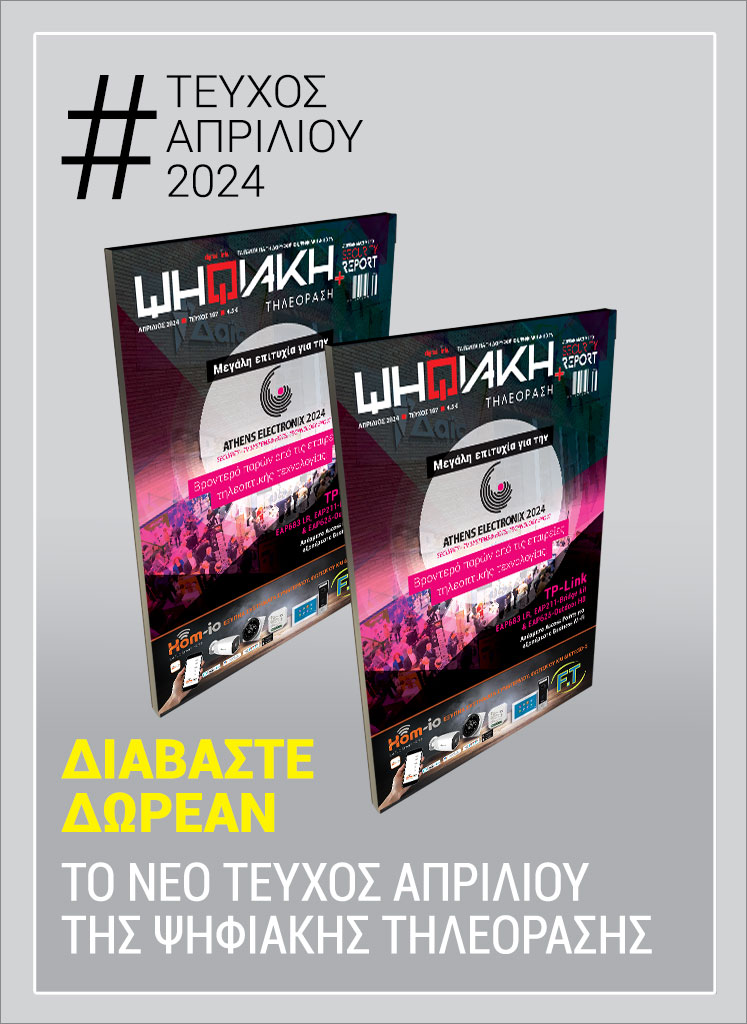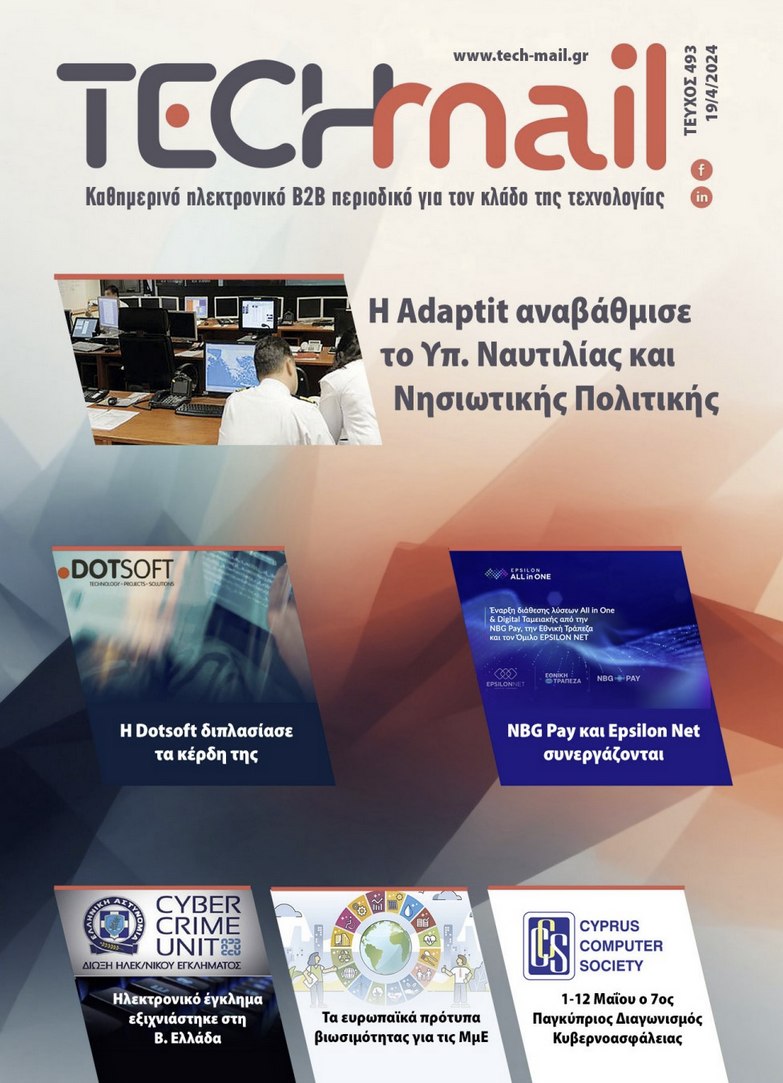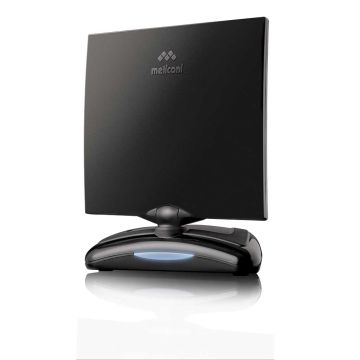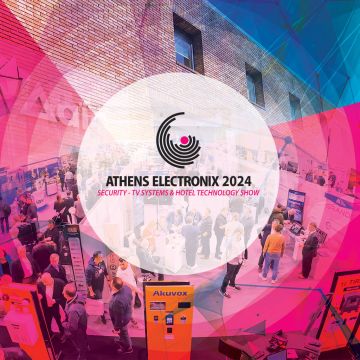Αυτός ο ιστότοπος χρησιμοποιεί cookie ώστε να μπορούμε να σας παρέχουμε την καλύτερη δυνατή εμπειρία χρήστη. Οι πληροφορίες cookie αποθηκεύονται στο πρόγραμμα περιήγησης σας και εκτελούν λειτουργίες όπως η ανάγνωση σας όταν επιστρέφετε στον ιστότοπο μας και η βοήθεια της ομάδας μας να κατανοήσει ποιες ενότητες του ιστοτόπου θεωρείτε πιο ενδιαφέρουσες και χρήσιμες.
ΡΟΗ ΕΙΔΗΣΕΩΝ
DVBViewer Pro 4.9.5, νέα έκδοση
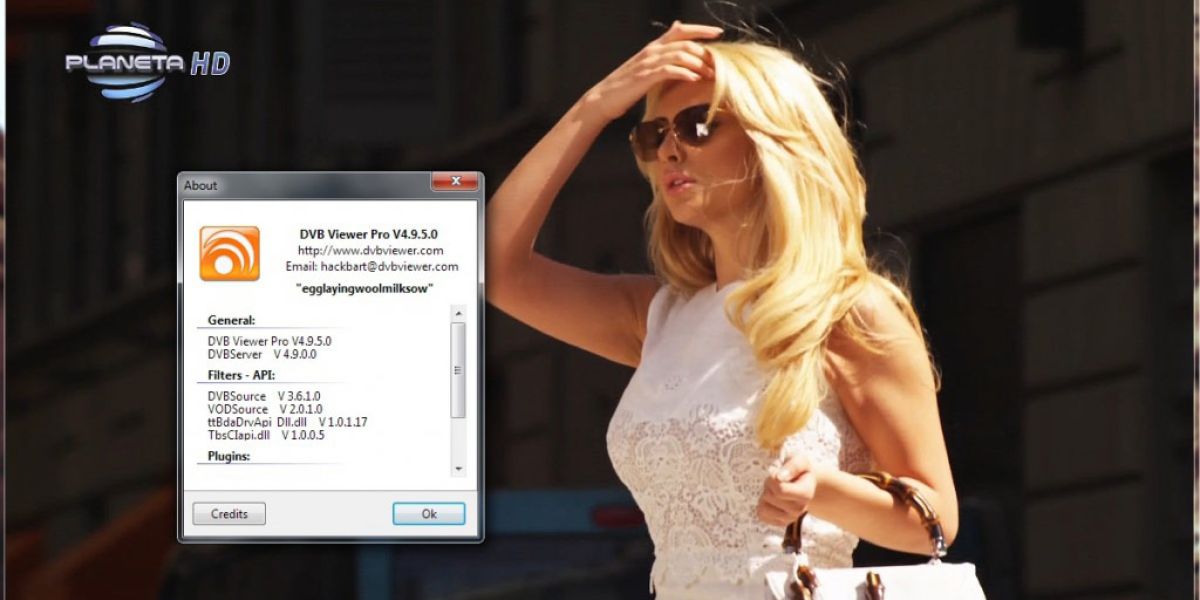
Κυκλοφόρησε χθες η νέα έκδοση 4.9.5 του DVBViewer Pro για κάρτες DVB. H νέα έκδοση είναι διαθέσιμη στους νόμιμους χρήστες του προγράμματος στην ιστοσελίδα: https://www.dvbviewer.tv/members/
Η έκδοση 4.9.5 του DVBViewer Pro περιλαμβάνει τις παρακάτω αλλαγές και διορθώσεις bug:
Γενικά
• Change: Daylight saving changes/EPG: If the timezone is set to “automatically” the system will calculate the local time of the EPG entries depending on the date with the help of special windows functions.
This should fix most problems with day light saving changes because now the EPG always has the “correct” time.
Timer in the night of the change may have to be adjusted manually.
• Fix: Adjust PAT/PMT: If a recording was started before the PAT contained the fitting PMT the PAT/PMT were not correctly adjusted and written.
• Fix: OSD/Weather: The weather page is working again. ATTENTION: You have to setup your location in the weather options again!
• Change: MHEG5: Rewritten Audio/Video playstate in Mheg5 engine
• Change: MHEG5: ServiceIDs (NID, TID, SID) are now send properly to the Mheg5 engine
• Change: MHEG5: Booking (Add, List, Delete) EPG Events in NZ should work but is untested
• Fix: VOD filter does no longer accept ms-asf streams, since they can not work
• Fix: Recordings: Splitted recording weren’t correctly deleted.
• Fix: Options: The custom renderer check box wasn’t correctly synchronized between the DVD and DirectX options pages.
• Fix: Main window: Maximize via Aero snap for Vista/Win 7 deactivated.
• Fix: File playback: The bit rate in the status bar wasn’t updated correctly for mp3 files.
• Fix: Rec Stats Window: The recordings count is now updated immediately after deleting a recording.
• Change: Main window: Best window size: For 4:3 monitors the height is adjusted (as before), for non 4:3 monitors the width is now adjusted to fit the window with the TV picture. You can disable the new adjustment via tweak -> see tweaker.exe.
• Change: DirectX options: Audio/Video auto detection changes in the DirectX options page now trigger a rebuild graph.
• Add: DVD Playback/Presets: It is possible to define a DVD navigator other than the MS DVD navigator in the presets for DVD playback.
• Change: Windows: Added high res explorer icons (Vista/Win 7) for the DVBViewer Pro and the setup programs.
• Fix: Startup: fixed the issues with the “synzip” messageboxes on program start.
• Fix: RDS Parser: Griga fixed a problem in the RDS parser.
• Fix: Channel Scan: Griga fixed several potential problems in the channel scanner.
• Fix: COM Interface: The Timer list didn’t take the remote timers of the recording service into account.
• Fix: Videotext Parser: Griga fixed some small problems with the videotext parser.
• Fix: Instant recording: If an instant recording is started while the DVBViewer Pro is in radio (small interface) mode, the OSD display of the instant recording menu is disabled.
• Add: File Playback: The settings of the progressbar in the statusbar for file playback are now stored separately from the settings for LiveTV.
Hardware
The Hardware classes have been in parts rewritten with the help of Griga.
Please note: In case of an update some of the changes will only take effect after performing Options -> Hardware -> Detect Devices.
• Enhanced: Unicable support, particularly for DVB-S/S2 devices that don’t allow full Unicable compliance. The basic requirement for Unicable support is a driver providing an interface for sending DiSEqC raw commands. This is fulfilled by all DiSEqC 1.2 capable DVB-S/S2 devices. Additionally a (known) interface for directly changing the LNB voltage (without tuning) is required. If it is not available the DVBViewer Pro now performs the necessary voltage changes by dummy tuning. However, this method slows down channel switching and may exceed the Unicable timing constraints. It is not guaranteed to work in all cases (though it works quite well with an Inverto Unicable LNB and different devices). In case of a device that does not allow to fulfill the EN 50494 specifications properly, the hardware options page displays a warning before opening the Unicable configuration dialog. Devices regarded as fully Unicable compliant are currently: Digital Devices (above all), FireDTV, TechnoTrend and DVBSky.
• Added: Unicable collision detection. A Unicable collision occurs if two receivers try to send a ChannelChange DiSEqC command to the Unicable router at the same time. Frequency switching failure in the router results in no data arriving at all, or even worse, still data from the previous transponder (depending on the transponder parameters).
• Fix: Work-around for the “Initializing the device has failed” error under Windows 7, caused by a buggy Microsoft component that tries to create registry keys without sufficient access rights. In “Use internal Network Provider filter off” mode (see hardware settings) the DVBViewer Pro now uses the new MS Universal Network Provider filter (introduced with Vista/Windows 7), that does not show this issue. Additionally “Use internal Network Provider filter on” has become the default setting for new installations, which avoids the error as well. However, it may still occur in “Use standard interface on” mode.
• Added: Pilot symbols auto-detection when receiving DVB-S2 channels resp. transponders with Hauppauge devices. DVB-S2 tuning will now succeed with wrong Pilot Symbols settings (though it takes a bit longer).
• Added: DiSEqC 1.2 support for TechniSat SkyStar eXpress HD with WDM/Network driver.
• Enhanced: DiSEqC 1.2 support for TechniSat SkyStar eXpress HD and SkyStar USB HD with BDA driver. Now it also works under Windows XP. Please note: Due to the design of the BDA DiSEqC interface for these TechniSat devices command sequences (consisting of more than one DiSEqC command) will not work. Please use the WDM/Network driver in this case.
• Changed: Handling of TBS DiSEqC interfaces (since the implementation in TBS/Prof drivers is quite confusing). The DVBViewer Pro first verifies that the interface specified in the hardware database exists. If not, the DVBViewer Pro tries to auto-detect the interface.
• Fix: ATSC Direct Tuning: The 1750 Hz offset is now taken into account.
• Fix: Using more than one KNC One device does now work correctly.
• Add: Detection of TerraTec H5 Rev. 3 devices.
• Add: Detection of TT-budget S2-4100 devices.
• Add: Detection of PCTV Dual Sat Pro PCI 4000i (Stargate Tuner) devices.
• Add: Detection of several TBS devices.
• Add: Added DiSEqC 1.2 support for Omicom devices.
• Add: Added DiSEqC 1.2 support for Compro devices.
• Change: TBS CI Stack update
• Add: Support for CI modules from Jactec.
• Change: Detection of the Pinnacle PCTV DVB-S2 Stick 460e changed from VendorID 7 to VendorID 33, otherwise DiSEqC would not work in Vista/Win 7. Users of Win XP have to change this entry back to VendorID 7 manually in the hardware.xml.
• Updated: Hardware database.
Tweaker Tool
• Add: The tweaker tool enables you to adjust the tweaks for the DVBViewer Pro with a quite comfortable UI. For all tweaks the tools has a check box or edit box and a short explanation. The changes can only be saved if the DVBViewer Pro is not running.
DVB Server
• The DVBServer has been discontinued and will be no longer available.
Κυκλοφόρησε χθες η νέα έκδοση 4.9.5 του DVBViewer Pro για κάρτες DVB. H νέα έκδοση είναι διαθέσιμη στους νόμιμους χρήστες του προγράμματος στην ιστοσελίδα: https://www.dvbviewer.tv/members/
Η έκδοση 4.9.5 του DVBViewer Pro περιλαμβάνει τις παρακάτω αλλαγές και διορθώσεις bug:
Γενικά
• Change: Daylight saving changes/EPG: If the timezone is set to “automatically” the system will calculate the local time of the EPG entries depending on the date with the help of special windows functions.
This should fix most problems with day light saving changes because now the EPG always has the “correct” time.
Timer in the night of the change may have to be adjusted manually.
• Fix: Adjust PAT/PMT: If a recording was started before the PAT contained the fitting PMT the PAT/PMT were not correctly adjusted and written.
• Fix: OSD/Weather: The weather page is working again. ATTENTION: You have to setup your location in the weather options again!
• Change: MHEG5: Rewritten Audio/Video playstate in Mheg5 engine
• Change: MHEG5: ServiceIDs (NID, TID, SID) are now send properly to the Mheg5 engine
• Change: MHEG5: Booking (Add, List, Delete) EPG Events in NZ should work but is untested
• Fix: VOD filter does no longer accept ms-asf streams, since they can not work
• Fix: Recordings: Splitted recording weren’t correctly deleted.
• Fix: Options: The custom renderer check box wasn’t correctly synchronized between the DVD and DirectX options pages.
• Fix: Main window: Maximize via Aero snap for Vista/Win 7 deactivated.
• Fix: File playback: The bit rate in the status bar wasn’t updated correctly for mp3 files.
• Fix: Rec Stats Window: The recordings count is now updated immediately after deleting a recording.
• Change: Main window: Best window size: For 4:3 monitors the height is adjusted (as before), for non 4:3 monitors the width is now adjusted to fit the window with the TV picture. You can disable the new adjustment via tweak -> see tweaker.exe.
• Change: DirectX options: Audio/Video auto detection changes in the DirectX options page now trigger a rebuild graph.
• Add: DVD Playback/Presets: It is possible to define a DVD navigator other than the MS DVD navigator in the presets for DVD playback.
• Change: Windows: Added high res explorer icons (Vista/Win 7) for the DVBViewer Pro and the setup programs.
• Fix: Startup: fixed the issues with the “synzip” messageboxes on program start.
• Fix: RDS Parser: Griga fixed a problem in the RDS parser.
• Fix: Channel Scan: Griga fixed several potential problems in the channel scanner.
• Fix: COM Interface: The Timer list didn’t take the remote timers of the recording service into account.
• Fix: Videotext Parser: Griga fixed some small problems with the videotext parser.
• Fix: Instant recording: If an instant recording is started while the DVBViewer Pro is in radio (small interface) mode, the OSD display of the instant recording menu is disabled.
• Add: File Playback: The settings of the progressbar in the statusbar for file playback are now stored separately from the settings for LiveTV.
Hardware
The Hardware classes have been in parts rewritten with the help of Griga.
Please note: In case of an update some of the changes will only take effect after performing Options -> Hardware -> Detect Devices.
• Enhanced: Unicable support, particularly for DVB-S/S2 devices that don’t allow full Unicable compliance. The basic requirement for Unicable support is a driver providing an interface for sending DiSEqC raw commands. This is fulfilled by all DiSEqC 1.2 capable DVB-S/S2 devices. Additionally a (known) interface for directly changing the LNB voltage (without tuning) is required. If it is not available the DVBViewer Pro now performs the necessary voltage changes by dummy tuning. However, this method slows down channel switching and may exceed the Unicable timing constraints. It is not guaranteed to work in all cases (though it works quite well with an Inverto Unicable LNB and different devices). In case of a device that does not allow to fulfill the EN 50494 specifications properly, the hardware options page displays a warning before opening the Unicable configuration dialog. Devices regarded as fully Unicable compliant are currently: Digital Devices (above all), FireDTV, TechnoTrend and DVBSky.
• Added: Unicable collision detection. A Unicable collision occurs if two receivers try to send a ChannelChange DiSEqC command to the Unicable router at the same time. Frequency switching failure in the router results in no data arriving at all, or even worse, still data from the previous transponder (depending on the transponder parameters).
• Fix: Work-around for the “Initializing the device has failed” error under Windows 7, caused by a buggy Microsoft component that tries to create registry keys without sufficient access rights. In “Use internal Network Provider filter off” mode (see hardware settings) the DVBViewer Pro now uses the new MS Universal Network Provider filter (introduced with Vista/Windows 7), that does not show this issue. Additionally “Use internal Network Provider filter on” has become the default setting for new installations, which avoids the error as well. However, it may still occur in “Use standard interface on” mode.
• Added: Pilot symbols auto-detection when receiving DVB-S2 channels resp. transponders with Hauppauge devices. DVB-S2 tuning will now succeed with wrong Pilot Symbols settings (though it takes a bit longer).
• Added: DiSEqC 1.2 support for TechniSat SkyStar eXpress HD with WDM/Network driver.
• Enhanced: DiSEqC 1.2 support for TechniSat SkyStar eXpress HD and SkyStar USB HD with BDA driver. Now it also works under Windows XP. Please note: Due to the design of the BDA DiSEqC interface for these TechniSat devices command sequences (consisting of more than one DiSEqC command) will not work. Please use the WDM/Network driver in this case.
• Changed: Handling of TBS DiSEqC interfaces (since the implementation in TBS/Prof drivers is quite confusing). The DVBViewer Pro first verifies that the interface specified in the hardware database exists. If not, the DVBViewer Pro tries to auto-detect the interface.
• Fix: ATSC Direct Tuning: The 1750 Hz offset is now taken into account.
• Fix: Using more than one KNC One device does now work correctly.
• Add: Detection of TerraTec H5 Rev. 3 devices.
• Add: Detection of TT-budget S2-4100 devices.
• Add: Detection of PCTV Dual Sat Pro PCI 4000i (Stargate Tuner) devices.
• Add: Detection of several TBS devices.
• Add: Added DiSEqC 1.2 support for Omicom devices.
• Add: Added DiSEqC 1.2 support for Compro devices.
• Change: TBS CI Stack update
• Add: Support for CI modules from Jactec.
• Change: Detection of the Pinnacle PCTV DVB-S2 Stick 460e changed from VendorID 7 to VendorID 33, otherwise DiSEqC would not work in Vista/Win 7. Users of Win XP have to change this entry back to VendorID 7 manually in the hardware.xml.
• Updated: Hardware database.
Tweaker Tool
• Add: The tweaker tool enables you to adjust the tweaks for the DVBViewer Pro with a quite comfortable UI. For all tweaks the tools has a check box or edit box and a short explanation. The changes can only be saved if the DVBViewer Pro is not running.
DVB Server
• The DVBServer has been discontinued and will be no longer available.