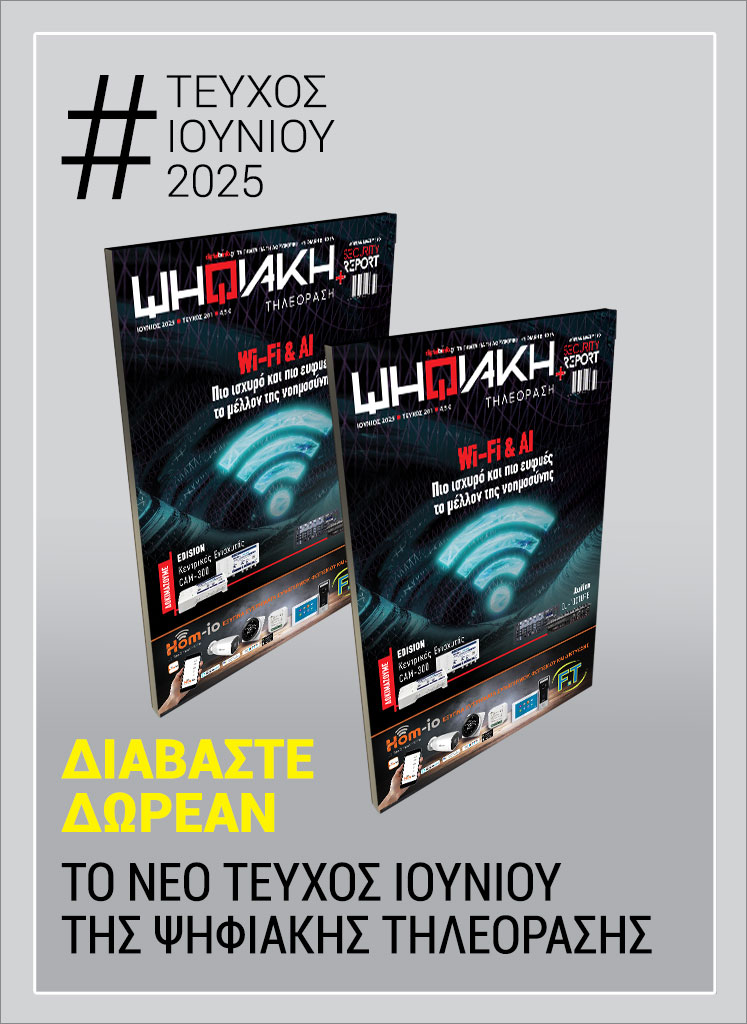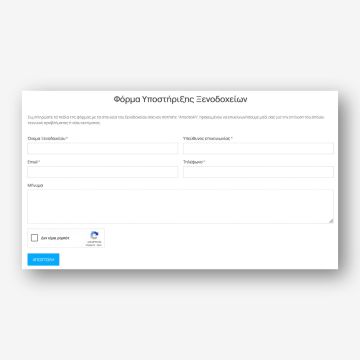ΡΟΗ ΕΙΔΗΣΕΩΝ
Νέα έκδοση 4.6 του DVBViewer Pro

Δόθηκε στην κυκλοφορία σήμερα η νέα έκδοση 4.6 του δημοφιλούς δορυφορικού προγράμματος για DVB κάρτες, DVBViewer Pro. Η νέα έκδοση είναι διαθέσιμη στους νόμιμους χρήστες του προγράμματος στην ιστοσελίδα: https://www.dvbviewer.tv/members/
Η έκδοση 4.6 του DVBViewer Pro περιλαμβάνει πάρα πολλές αλλαγές και διορθώσεις:
General
* Reworked: Start-up: Completely reworked the start-up sequence of the DVBViewer.
* Add: Shader menu: Added a new menu item: “Last Shader”. This recalls the last used shader.
* Add: Actions: “No Shader” and “Last Shader” actions added. See actions.ini.
* Fix: WOL: Fixed a potential memory leak if no network was present.
* Change: Reworked the status messages of the splash screen.
* Change: Reworked the about window.
* Fix: Input Options: Export only user defined commands didn’t work.
* Fix: Channel Scan: A corrupt PAT could cause problems in some situations. (fixed by Griga).
* Fix: A docked channel list window was not brought to front together with the main window.
* Fix: EPG Window: Reworked the tab order.
* Fix: Recording Stats window: A running recording in the recording service wasn’t shown under certain circumstances.
* Fix: Unicode: Fixed several problems with Unicode and timers.
* Reworked: Recording Stats window: Reworked the display of the recording stats window.
* Fix: Options window: Cleaned up the tab order in the options.
* Add: Configuration files: The configuration (xml) files are now first saved to a temporary file and then renamed to the actual file name. This should prevent corrupt files if the PC crashes on writing.
* Add: Subtitles: Christian added support for ISDB subtitles.
* Add: Recording window/ EPG window: Added an improved time entry component by griga.
* Fix: Instant recordings: Instant recordings are not saved to the timers.xml and not added to the scheduler anymore.
* Fix: Streaming renderer: Christian fixed some bugs in recordings of streaming content.
* Fix: Custom Renderer: Fix for wrong aspect ratio when zooming with the custom renderer.
* Fix: Channel Autoupdate: Fixed several problems with the auto update for LiveTV and recordings.
* Fix: Forced channel switch by recording service: If a channel switch is forced by the service and UseFav is set to 1, the DVBViewer tries to find a fitting favorite. This may or may not work.
* Fix: Options window: Several usability and optical improvements.
* Fix: Channel editor window: Setting the LOF for a root entry didn’t work.
* Fix: Recording info file: Reading the recording info file didn’t work if no title was present. In this case the filename is now used.
* Change: Several optimizations for the D3d renderer.
* Fix: Fixed the worst problems with font sizes > 100% in Vista/Win 7.
* Fix: Fixed problems if the screen saver timeout is set to one minute.
* Fix: Fixed the DVBViewer main window doesn’t have the focus after start.
* Add: Recording Stats window: If deleting a running timer a warning/confirmation dialogue is now shown.
* Updated the DVBSource Filter to version 3.5.4.
* Updated to current sqlite3 version.
* Several corrections and optimizations.
* Language files updated.
Hardware
* Add: Grigas new hardware detection integrated. Please do a manual hardware search in the hardware options!
* Fix: In some cases the DiSEqCCount parameter wasn’t initialized correctly.
* Fix: The IPTV Client device can now detect and ignore extended RTP headers (> 12 byte).
* Add: BDA Hardware: Support for Geniatech devices ( DiSEqC and DVBS-2).
* Fix: For Digital Devices devices the unicable button is now displayed in the hardware options.
* Add: The Digital Devices devices handling detects if Unicable is activated in the driver. If it is activated it discards the internal unicable handling.
* Add: Basic support for DVB-T2.
* Fix: DiSEqC didn’t work for Anysee devices.
* Change: *star devices: Lowered the Tunerlock-Timeout for B2C2-based cards with WDM-drivers from 2 seconds to one second.
* Removed: BDA devices: Removed the Tunerlock-Timeout for FireDTV-devices.
* Add: BDA devices: Added CI support for KNC One DVB-S2 Dual cards. Attention: MMI/CAM Menu does not work, there seem to be problems with the driver and/or SDK dll.
* Warning: Users with KNC One devices should use the current driver!
OSD
* Change: OSD main window: OSD-Yellow displays the channel list or the favorites list based on the UseFav tweak.
* Add: Datamanager: #CurrentShader contains the currently used shader.
* Add: Datamanager: The Last Shader name is now stored in the OSDDatamanager under “#LastShader”. To change the shader via script you can change the value to a valid shader name and call the Lastshader action.
* Change: Weather OSD: The images are now forced to keep the aspect ratio.
* Fix: OSD Slide show: The Slide show was not stopped, if a playback via menu was started.
* Fix: OSD Slide show: Blending transition of the images didn’t work.
* Add: OSD main window: With OSD-Blue you can open the shaders menu (if custom renderers are used).
Playback
* Fix: Drag and drop of playlists onto the DVBViewer icon didn’t work.
* Fix: Shoutcast: Christian fixed problems with shoutcast in the VODFilter.
* Add: File playback: Files with the TS4 extension are now handled as TS stream.
* Add: The DVBViewer handles link files to media files or folders via drag’n’drop or command line.
* Fix: DVD playback: On DVD playback timeshift was stopped without asking/warning the user.
Recording service related
* Add: Now you can download the favourites.xml from the service on start up. See Service options in the options window. (needs the current service 1.6.8.2+).
* Add: Service Options: You can download the favorites in the service options with the favorites button (needs the current service 1.6.8.2+).
* Add: Service Options: You can activate sending WOL to the PC with the recording service on start up.
* Add: Service Options: You can define the wait time for WOL. It defines the maximal wait time the DVBViewer will pause until he can contact the recording service. Default is 2 minutes.
Attention: The DVBViewer will block the defined time if the recording service is not running or the PC takes too long to wake up. If it fails to contact the recording service all following downloads (EPG, channel list, favorites etc) will fail!
* Add: Service Options: You can initiate WOL with the WOL button in the service options.
* Removed: The background EPG download from the service. (needs the current service 1.6.8.2+).
* Removed: Service Options: Remove the max days EPG download. The EPG will now be downloaded in one go in binary form.
DVBServer
* Add: Grigas new hardware detection integrated. Please do a manual hardware search in the hardware options!
Δόθηκε στην κυκλοφορία σήμερα η νέα έκδοση 4.6 του δημοφιλούς δορυφορικού προγράμματος για DVB κάρτες, DVBViewer Pro. Η νέα έκδοση είναι διαθέσιμη στους νόμιμους χρήστες του προγράμματος στην ιστοσελίδα: https://www.dvbviewer.tv/members/
Η έκδοση 4.6 του DVBViewer Pro περιλαμβάνει πάρα πολλές αλλαγές και διορθώσεις:
General
* Reworked: Start-up: Completely reworked the start-up sequence of the DVBViewer.
* Add: Shader menu: Added a new menu item: “Last Shader”. This recalls the last used shader.
* Add: Actions: “No Shader” and “Last Shader” actions added. See actions.ini.
* Fix: WOL: Fixed a potential memory leak if no network was present.
* Change: Reworked the status messages of the splash screen.
* Change: Reworked the about window.
* Fix: Input Options: Export only user defined commands didn’t work.
* Fix: Channel Scan: A corrupt PAT could cause problems in some situations. (fixed by Griga).
* Fix: A docked channel list window was not brought to front together with the main window.
* Fix: EPG Window: Reworked the tab order.
* Fix: Recording Stats window: A running recording in the recording service wasn’t shown under certain circumstances.
* Fix: Unicode: Fixed several problems with Unicode and timers.
* Reworked: Recording Stats window: Reworked the display of the recording stats window.
* Fix: Options window: Cleaned up the tab order in the options.
* Add: Configuration files: The configuration (xml) files are now first saved to a temporary file and then renamed to the actual file name. This should prevent corrupt files if the PC crashes on writing.
* Add: Subtitles: Christian added support for ISDB subtitles.
* Add: Recording window/ EPG window: Added an improved time entry component by griga.
* Fix: Instant recordings: Instant recordings are not saved to the timers.xml and not added to the scheduler anymore.
* Fix: Streaming renderer: Christian fixed some bugs in recordings of streaming content.
* Fix: Custom Renderer: Fix for wrong aspect ratio when zooming with the custom renderer.
* Fix: Channel Autoupdate: Fixed several problems with the auto update for LiveTV and recordings.
* Fix: Forced channel switch by recording service: If a channel switch is forced by the service and UseFav is set to 1, the DVBViewer tries to find a fitting favorite. This may or may not work.
* Fix: Options window: Several usability and optical improvements.
* Fix: Channel editor window: Setting the LOF for a root entry didn’t work.
* Fix: Recording info file: Reading the recording info file didn’t work if no title was present. In this case the filename is now used.
* Change: Several optimizations for the D3d renderer.
* Fix: Fixed the worst problems with font sizes > 100% in Vista/Win 7.
* Fix: Fixed problems if the screen saver timeout is set to one minute.
* Fix: Fixed the DVBViewer main window doesn’t have the focus after start.
* Add: Recording Stats window: If deleting a running timer a warning/confirmation dialogue is now shown.
* Updated the DVBSource Filter to version 3.5.4.
* Updated to current sqlite3 version.
* Several corrections and optimizations.
* Language files updated.
Hardware
* Add: Grigas new hardware detection integrated. Please do a manual hardware search in the hardware options!
* Fix: In some cases the DiSEqCCount parameter wasn’t initialized correctly.
* Fix: The IPTV Client device can now detect and ignore extended RTP headers (> 12 byte).
* Add: BDA Hardware: Support for Geniatech devices ( DiSEqC and DVBS-2).
* Fix: For Digital Devices devices the unicable button is now displayed in the hardware options.
* Add: The Digital Devices devices handling detects if Unicable is activated in the driver. If it is activated it discards the internal unicable handling.
* Add: Basic support for DVB-T2.
* Fix: DiSEqC didn’t work for Anysee devices.
* Change: *star devices: Lowered the Tunerlock-Timeout for B2C2-based cards with WDM-drivers from 2 seconds to one second.
* Removed: BDA devices: Removed the Tunerlock-Timeout for FireDTV-devices.
* Add: BDA devices: Added CI support for KNC One DVB-S2 Dual cards. Attention: MMI/CAM Menu does not work, there seem to be problems with the driver and/or SDK dll.
* Warning: Users with KNC One devices should use the current driver!
OSD
* Change: OSD main window: OSD-Yellow displays the channel list or the favorites list based on the UseFav tweak.
* Add: Datamanager: #CurrentShader contains the currently used shader.
* Add: Datamanager: The Last Shader name is now stored in the OSDDatamanager under “#LastShader”. To change the shader via script you can change the value to a valid shader name and call the Lastshader action.
* Change: Weather OSD: The images are now forced to keep the aspect ratio.
* Fix: OSD Slide show: The Slide show was not stopped, if a playback via menu was started.
* Fix: OSD Slide show: Blending transition of the images didn’t work.
* Add: OSD main window: With OSD-Blue you can open the shaders menu (if custom renderers are used).
Playback
* Fix: Drag and drop of playlists onto the DVBViewer icon didn’t work.
* Fix: Shoutcast: Christian fixed problems with shoutcast in the VODFilter.
* Add: File playback: Files with the TS4 extension are now handled as TS stream.
* Add: The DVBViewer handles link files to media files or folders via drag’n’drop or command line.
* Fix: DVD playback: On DVD playback timeshift was stopped without asking/warning the user.
Recording service related
* Add: Now you can download the favourites.xml from the service on start up. See Service options in the options window. (needs the current service 1.6.8.2+).
* Add: Service Options: You can download the favorites in the service options with the favorites button (needs the current service 1.6.8.2+).
* Add: Service Options: You can activate sending WOL to the PC with the recording service on start up.
* Add: Service Options: You can define the wait time for WOL. It defines the maximal wait time the DVBViewer will pause until he can contact the recording service. Default is 2 minutes.
Attention: The DVBViewer will block the defined time if the recording service is not running or the PC takes too long to wake up. If it fails to contact the recording service all following downloads (EPG, channel list, favorites etc) will fail!
* Add: Service Options: You can initiate WOL with the WOL button in the service options.
* Removed: The background EPG download from the service. (needs the current service 1.6.8.2+).
* Removed: Service Options: Remove the max days EPG download. The EPG will now be downloaded in one go in binary form.
DVBServer
* Add: Grigas new hardware detection integrated. Please do a manual hardware search in the hardware options!